When we build a ROM for Android device we can add components on different layers. We can add daemons and libraries on the native layer, system services on the framework layer and system applications we want to build into the ROM (like the phone app, SMS, etc)
In this post, I will cover the process to create a system application with java and native code (c++)
We will start with building and testing our application in Android Studio, then integrate the files into AOSP
Create an Android studio project with C++ support
Add class for native methods:
class Native{
static{
System.loadLibrary("simp");
}
static native int sub(int a, int b);
static native int add(int a, int b);
}
Implement the native code and add JNI_OnLoad function:
#include <utils/Log.h>
#include <stdio.h>
#include <cutils/properties.h>
#include "jni.h"
namespace com_example_cpptest {
static jint myadd(JNIEnv *env, jclass clazz, jint n, jint m) {
return n+m;
}
static jint mysub(JNIEnv *env, jclass clazz, jint n, jint m) {
return n-m;
}
static JNINativeMethod method_table[] = {
{ "add", "(II)I", (void *) myadd },
{ "sub", "(II)I", (void *) mysub }
};
}
using namespace com_example_cpptest;
jint JNI_OnLoad(JavaVM* vm, void* reserved) {
JNIEnv* env;
if (vm->GetEnv(reinterpret_cast<void**>(&env), JNI_VERSION_1_6) != JNI_OK) {
return JNI_ERR;
} else {
jclass clazz = env->FindClass("app/mabel/com/jnitest/Native");
if (clazz) {
jint ret = env->RegisterNatives(clazz, method_table, sizeof(method_table) / sizeof(method_table[0]));
env->DeleteLocalRef(clazz);
return ret == 0 ? JNI_VERSION_1_6 : JNI_ERR;
} else {
return JNI_ERR;
}
}
}
Add a simple button and test the native methods
public class MainActivity extends Activity {
@Override
protected void onCreate(Bundle savedInstanceState) {
super.onCreate(savedInstanceState);
setContentView(R.layout.activity_main);
Button b=(Button)findViewById(R.id.button1);
b.setOnClickListener(new View.OnClickListener() {
@Override
public void onClick(View v) {
Log.d("test","res:" + Native.add(10,20));
Log.d("test","res:" + Native.sub(10,20));
}
});
}
}
Test your app on Android Studio emulator
Integrate The Code with AOSP
Create a directory app in ~/aosp/device/generic/goldfish (here you will store all Android applications built into the rom)
Add a generic Android.mk file to call other makefiles in the subdirectories:
include $(call all-subdir-makefiles)
Create the following directory structure in app:
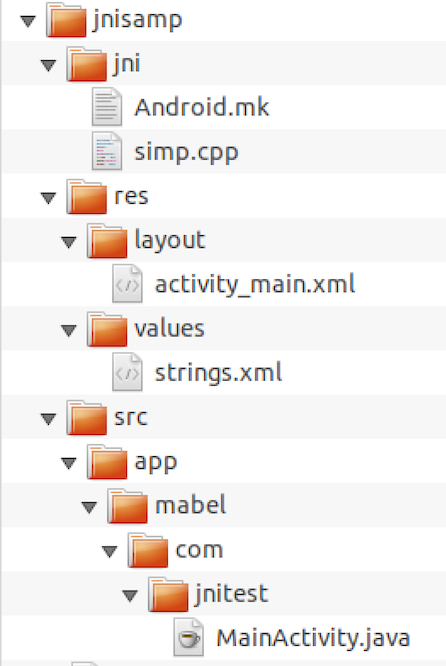
Add the following file to the activity_main.xml (res/layout):
<?xml version="1.0" encoding="utf-8"?>
<LinearLayout xmlns:android="http://schemas.android.com/apk/res/android"
xmlns:app="http://schemas.android.com/apk/res-auto"
xmlns:tools="http://schemas.android.com/tools"
android:layout_width="match_parent"
android:layout_height="match_parent"
tools:context="app.mabel.com.myapplication.MainActivity">
<Button
android:id="@+id/button1"
android:layout_width="wrap_content"
android:layout_height="wrap_content"
android:text="@string/btn"
tools:layout_editor_absoluteX="140dp"
tools:layout_editor_absoluteY="197dp" />
</LinearLayout>
and the string table to res/values/strings.xml:
<resources>
<string name="app_name">JniTest</string>
<string name="btn">Test</string>
</resources>
Create Android.mk file in the jni directory :
LOCAL_PATH:= $(call my-dir) include $(CLEAR_VARS) LOCAL_MODULE_TAGS := eng LOCAL_MODULE := libsimp LOCAL_SRC_FILES:= simp.cpp LOCAL_SHARED_LIBRARIES := \ libutils liblog libcutils LOCAL_C_INCLUDES += \ $(JNI_H_INCLUDE) LOCAL_CFLAGS += -O0 -g3 include $(BUILD_SHARED_LIBRARY)
Create Android.mk file in jnisamp directory:
LOCAL_PATH:= $(call my-dir) include $(CLEAR_VARS) LOCAL_MODULE_TAGS := eng LOCAL_SRC_FILES := $(call all-java-files-under,src) LOCAL_PACKAGE_NAME := JniTest LOCAL_JNI_SHARED_LIBRARIES := libsimp LOCAL_PROGUARD_ENABLED := disabled include $(BUILD_PACKAGE) include $(call all-makefiles-under,$(LOCAL_PATH))
Add the java and c++ files from your project
Add AndroidManifest.xml file to jnisamp directory:
<manifest xmlns:android="http://schemas.android.com/apk/res/android"
package="app.mabel.com.jnitest">
<application
android:allowBackup="true"
android:label="@string/app_name"
android:supportsRtl="true">
<activity android:name=".MainActivity">
<intent-filter>
<action android:name="android.intent.action.MAIN" />
<category android:name="android.intent.category.LAUNCHER" />
</intent-filter>
</activity>
</application>
</manifest>
build the rom and test your code. if you connect using adb you can see that the process gets a regular uid
Make Your Application Run with System Privileges
Add coreApp and sharedUserId to the manifest file:
<manifest xmlns:android="http://schemas.android.com/apk/res/android"
package="app.mabel.com.jnitest"
coreApp="true"
android:sharedUserId="android.uid.system">
....
</manifest>
Add the following vars to main Android.mk file:
LOCAL_CERTIFICATE := platform LOCAL_PRIVILEGED_MODULE := true
Build the rom and test your work
Now run the application, connect to the device using adb and run ps -A to see all the processes. You will see application run as system user:
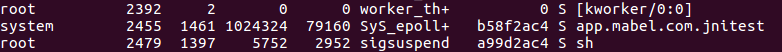
7 thoughts on “AOSP – Creating a System Application”
Comments are closed.
Hello,
Thanks for the post!
I managed to compile and my app with the AOSP and push the apk onto the phone. I want to be able to make it so when I make the AOSP, my app also gets automatically compiled. So when I flash the phone, the app would appear on it. I added my package name under “PRODUCT_PACKAGES” in “build/target/product/core.mk”, but this didn’t seem to solve the issue. Do you have any suggestions?
Are you adding the correct LOCAL_MODULE value in *.mk for PRODUCT_FLAVOR you are flashing on your device? Normally, PRODUCT_PACKAGES are added in device/(VENDOR_NAME)/(BOARD_VARIANT)/../device.mk o
Sorry, i meant to say PRODUCT_PACKAGES instead of LOCAL_MODULE
Is there a way to make system app written in kotlin language?
Sure thing, but you’ll have to make it as a prebuilt and use Gradle
Hi Can you Send sample example
[…] app by make OjtTestApp and build was completed without error. I tried to make apk file as in this post to system/app so that my custom app can built in system image but It keeps gave me following […]