Qt is a great framework for building cross-platform applications. It provides a set of classes to wrap almost any OS service and you can write your application once and compile and deploy it many.
Qt is also a great choice for embedded Linux system. If you need GUI, Qt is the fastest way. Write your code and test it on your desktop computer and then compile and deploy it to the target system.
In this tutorial, we will use the system we build using QEMU to configure, compile and test QT 5 applications.
Build QT using Buildroot
It is very easy to configure QT for embedded Linux system using buildroot. Open the configuration menu:
# cd ~/armsystem/fs/buildroot-2017.02.8 # make menuconfig
Go to Target packages > Graphic libraries and applications (graphic/text) and select Qt5
in Qt5 menu select the following options:
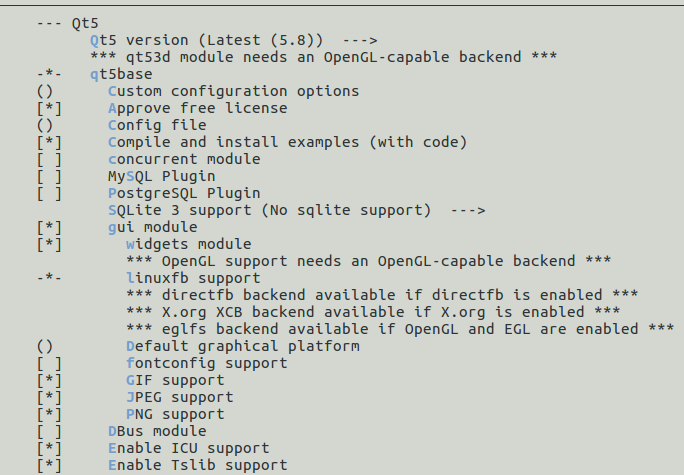
Save and run make, then copy the output to ~/armsystem/outfs
Now you can check some QT examples in /usr/lib/qt/examples
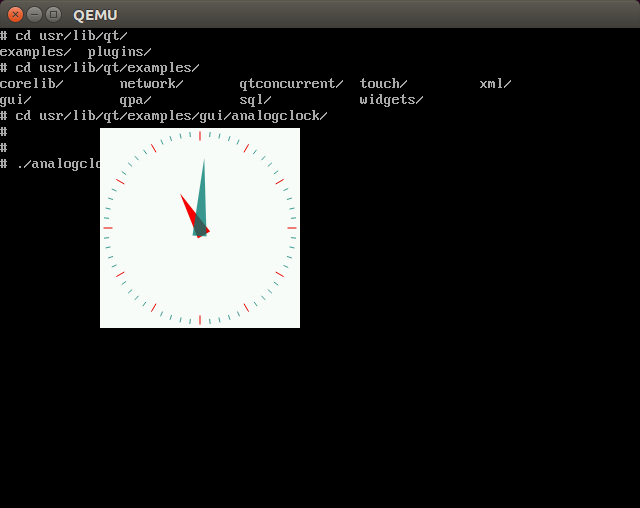
Build your own QT application
Download and install Qt creator from here – select the free version
Run Qt Creator, select new project -> Qt Widgets Application
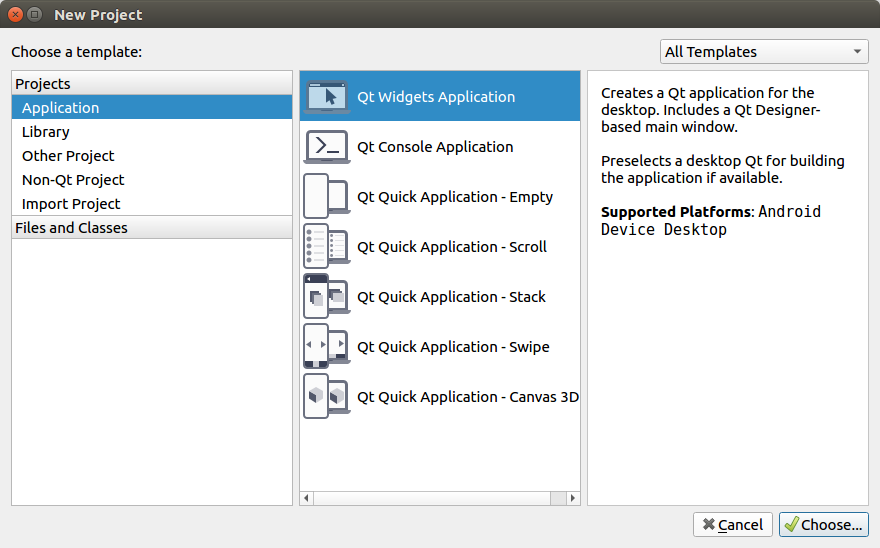
Name your project
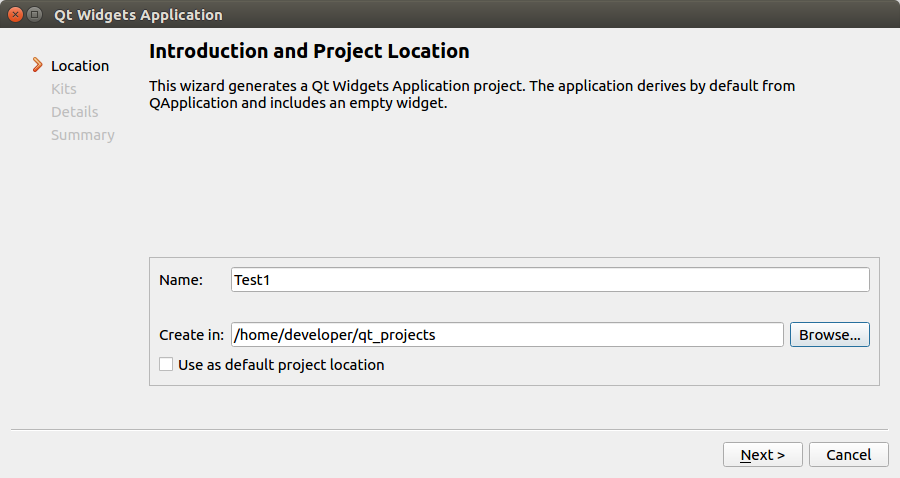
Select Desktop QT
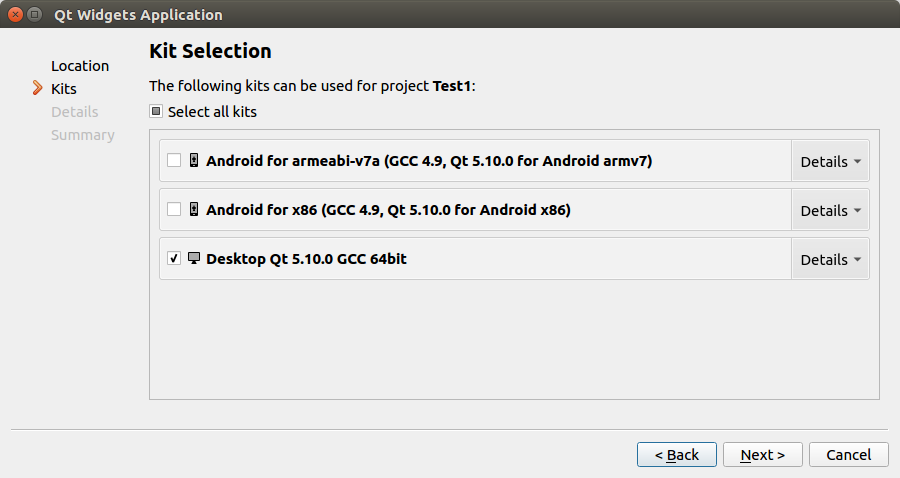
Select all defaults and click finish
On the project tree select mainwindow.ui:
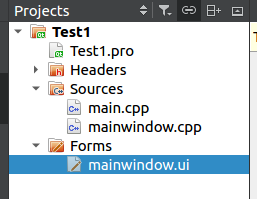
Draw push button and lineedit controls
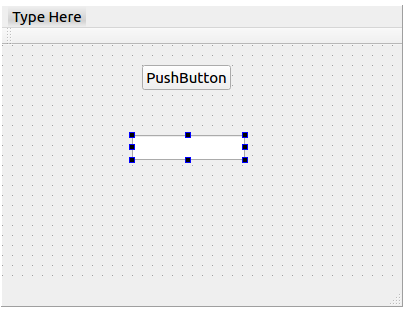
Right-click the push button and select go to slot… -> clicked
Write the button event handler:
void MainWindow::on_pushButton_clicked()
{
ui->lineEdit->setText("hello QT");
}
Build and run the project on your desktop
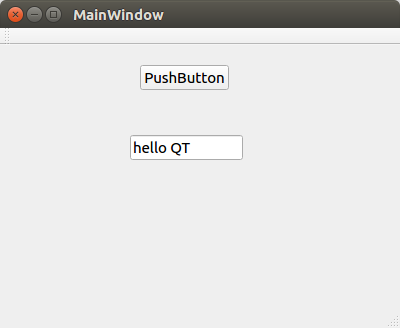
Build The Application For The Target
Go to the project directory and build for the target using qmake and make:
# cd ~/qt_projects/Test1/ # qmake # make # cp ./Test1 ~/armsystem/outfs
Now you can run it on the target
2 thoughts on “Embedded Linux – Working with QT”
Comments are closed.
Very good tutorials, please continue I’ll be fun of your posts.
[…] are seeing this because your blog was recently used as part of a DDOS attack against […]